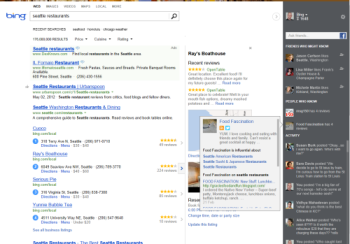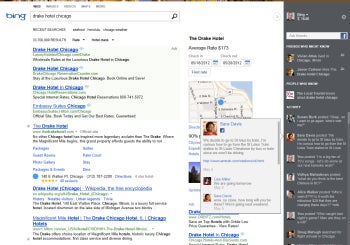I play a lot of video games. I have a Windows gaming rig and an
Xbox 360, and my iOS devices are filled with games from every genre. I would consider myself a fairly skilled gamer, but there are certain types of games designed to challenge even the most seasoned fans.
Back in January, I wrote a similar post called "
Games that make you rage on iOS." One of the games I'm focusing on today is the sequel to a game I wrote about then, but it definitely hasn't lost its rage-inducing qualities.
It's important to note that for this collection I recommend grabbing the iPad versions of the games in question (if you own an iPad) because when you play a hard game, you want any advantage you can get and the iPad's larger screen gives you a little more room to work with. However, all of the games listed are available for
iPhone and
iPod Touch as well.
This week's collection of apps will test your patience in the extreme. The first is the sequel to a game I wrote about in the above-mentioned post. The second is a new game from the popular Stickman genre. The third is an escape game that's not immediately rage-inducing, but once you get into it, you'll quickly recognize why it's part of this collection.
League of Evil 2 ($1.99) is the sequel to one of the hardest platform games in the iTunes App Store. The 8-bit graphics found in the first game are gone this time around, and replaced with a much smoother graphical style that doesn't detract from the difficult gameplay. Taking cues from superhard games like Super Meat Boy for computers and consoles, League of Evil 2 is the type of game that has you trying to complete levels countless times to grab an item and get to the goal in the shortest amount of time. As in the first game, you're rated on how fast you can complete the level (by killing the evil scientist) and whether you grab the bonus suitcase (often in a difficult-to-reach area).

Sometimes you'll have two options for where to go -- one way leads to the suitcase, while the other leads to the evil scientist.
League of Evil 2 is not for the beginning gamer and is better suited to veterans of difficult platform games. You'll need to perform double jumps, wall jumps, and so on, and you'll have to time them perfectly in some instances to avoid death. Death comes easily in the League of Evil games, so even if you're a master gamer, success may come down to your patience with starting a level over again and again. If the game wasn't hard enough as it is, League of Evil 2 also features boss battles to really put your gaming skills to the test. In other words, the frustration level for this game is definitely high.
Still, with a reworked graphical style, tons of new levels to explore (and die in), and rock-solid controls, this is about as good as it gets if you like difficult platformers. Any fan of Super Meat Boy or other games that push your hand-eye coordination to the limit will love this game.
Wingsuit Stickman HD (99 cents) has you use your iPad's accelerometer to fly through increasingly difficult levels, but a specific level requirement is what makes this game highly frustrating. On each level, you're challenged to tilt your iPad to direct your Stickman to each level's three strategically placed stars while avoiding obstacles on the way to the finish.

In this shot, I'll never be able to grab that star, as the wind currents are sure to slam me into a wall. You have to be perfect.
The physics in Wingsuit Stickman are excellent as you have tight control over how you fly through each level. Touching the screen causes you to slow down, but you don't want to lose too much momentum or you'll crash. When I first started playing, I found the controls too sensitive, but with some practice it started getting much easier.
What makes the game even more difficult is that you need to get all three stars in order to move on to the next level. You may have played games like
Angry Birds or
Cut the Rope, both of which let you move on as long as you get one star -- not Wingsuit Stickman. In this game you need to get a perfect 3 stars to move to the next level, making for frustrating times as you attempt the same level over again and again.
The levels are all designed very well with perfectly placed obstacles and other hazards that keep you on your toes. Sometimes frustratingly timed rockslides will fall and you'll need to slow down to continue on. On other levels you'll have to dodge planes, helicopters, and other vehicles that will chop you to bits if you cross their path. All of these variables are what will test your patience as you try to get the perfect run.
Wingsuit Stickman has just over 20 levels, but the developer says more are on the way in coming updates. If you want a great physics game that requires perfect timing and tilt control, you will love this game.
Ski Safari (99 cents) is an escape game that has you shooshing down a powdery mountain to avoid an avalanche, but after some time with the game your patience will definitely be tested. The controls for the game couldn't be easier -- simply touch the screen to jump and hold to do a back flip -- but it's your timing that makes the difference in how far you'll get. The cartoonlike graphics make the game cute and easy on the eyes, but you won't notice as you get farther down the mountain and need to be perfect in your execution.

Get some crazy air as you ride the yeti, but hope for a smooth landing if you don't have a passenger.
The story is simple: An avalanche is coming and our hero is rousted from bed in his tiny cabin to start his journey skiing down an endless mountain. You'll know how far you've gone by passing distance signs along the way as you avoid small rocks, large boulders, cabins, and other obstacles designed to let the avalanche catch up with you.
Fortunately, you have some help from the animals that live on the mountain. Penguins sliding down the mountain on their bellies make for excellent and willing skis, making you go a bit faster to stay ahead of danger. Yetis are also ridable, giving you even more speed, and you have the ability to "Taxi" penguins (have them ride the yeti with you). A fast eagle will occasionally swoop down and let you ride for a short time as well. Finally, you'll also be able to ride a snowmobile at top speed down the mountain and pick up animal passengers as you go.
Passengers, whether on a yeti or a snowmobile, serve a very important purpose. When you crash a yeti while a penguin is onboard you'll lose the penguin, but you continue to ride the yeti. Same with the snowmobile; having passengers serves as a shield that lets you keep your momentum and your score multiplier.
The multiplier is what gets you the highest scores and to increase it you'll need to perform backflips and other stunts. As you play through several games, you'll unlock higher multipliers for even higher scores.
One final facet of the game that's very well thought out is the achievement system. You'll be challenged to do things such as ride three penguins in a row or cloud-surf 10 times. Once completed, these challenges give you stars that unlock higher levels. The best thing about this system is you'll unlock levels that let you start from your cabin with one of the animals, giving you an early advantage.
Overall, Ski Safari is an excellent time-waster that I'm very glad I found. I've been playing nonstop, but while fun, it does get extremely frustrating when you die too soon. Anyone who wants to try a very well-made escape game should download Ski Safari