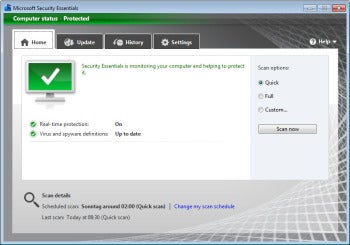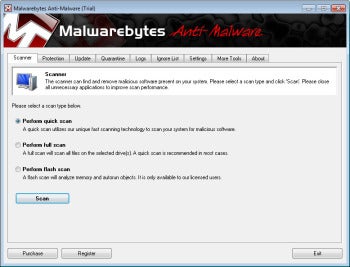What the Web offers consumers and technophiles evolves quickly, so keeping up with the latest and greatest sites can be a full-time job. Eye candy, slick utility, and superb shopping are a few themes designers and developers are getting better at serving up.
In no particular order, here are ten you should check out -- sites recommended by web-savvy users as well as a couple of my personal faves.
Gojee

Crave something? Tell Gojee what it is and this app will deliver beautiful images and food and drink recipes curated from foodie blogs such as TasteFood, Kitchen Culinaire, and Fresh365. For instance, input “mushrooms” and Gojee will feed you 100 full-screen photos to tantalize you to get recipes for dishes with titles like “Linguine with Morels, Asparagus and Peas” and “Rosemary or Wild Mushroom Stroganoff.” You can sign in using Facebook, a Google account, or only with an e-mail address.
Wizard of Odds
A genius buddy of mine who works as a senior user experience designer for a logistics software company likes to visit Wizard of Odds to study the optimal gambling strategy of casino card games based on empirical evidence.
“I go to the casinos a couple of times per year. The site helps me keep straight the optimal blackjack strategy for different numbers of decks and small house rule differences. I also always check it before trying new games, so I'm not playing blind. It's good about letting you know the house probability edge on various games too, so you know which ones to avoid entirely,” he says.
Ebates
Twitter user @shopaholicchic (real name Aimee Cheek) raves about Ebates, and says she’s not affiliated with the site but is a fan of getting cash back on things she was going to purchase anyway. She says getting started is as quick as entering your e-mail address and using coupons and deals on vendor sites.

“It uses tracking software to know you made a purchase and every month or so, they mail you a check with your rebate. [It’s] seriously that simple. Even some airlines and hotels [are] included, not to mention most all the main department stores and popular clothing stores,” she says. Ebates says its members have earned more than $100,000,000. Since she started using the site in December Cheek has already received about $100 from Ebates.
Houzz

Cheek says she’s also a huge fan of Houzz, which is indeed a wildly popular (yet largely still undiscovered) site with people who want to build a house, renovate their home, or otherwise improve a property. More than 40,000 architects, contractors, and designers have uploaded more than 433,000 beautiful images that you can save in idea books. And if you want to hire the professionals responsible for the photos, the site sends you to a page that displays other projects in their portfolios, client recommendations, and information about how you can reach them. “I’m currently in middle of complete house renovation. Houzz and Pinterest our my two biggest sources of ideas,” Cheek says.
AppSumo
Geared for entrepreneurs, this one comes recommended by Andrew Woo, founder of ProjectSnap, a soon-to-be-released app that lets you add leads instantly from your iPhone to e-mail lists in MailChimp, Constant Contact, Aweber, and iContact.

Woo says he’s used AppSumo to download more than 20 digital tools for growing his business, including the video Google Apps Unleashedand the e-book SEO Copywriting. “I love AppSumo because it always has great deals for entrepreneurs and if I don’t like what I buy they have a lifetime guarantee,” Woo says.
Airbnb
Even though Airbnb users booked 4 million nights of accommodation last year, it’s surprising how many travelers give you a blank stare if you ask them if they’ve used it. It offers “unique spaces” all over the world leased out by the night by people who want to make money opening their homes to strangers. Travelers, for their part, can not only save on the cost of paying for a hotel room, but have access to locals who can advise which mass transit routes are fastest, or what attractions are worth visiting.

Unwilling to shell out the exorbitant prices demanded by Manhattan hotels, I recently tried Airbnb (that's Air B&B) when visiting New York City. I stayed with a woman who gave me her bedroom in an Upper West Side luxury apartment while she slept on the couch. While it still cost me about $150 a night for that privilege, I saved about $200 during my thee-day visit compared to staying in a reasonably-priced hotel.
Notcot.org
If Pinterest is a bit too focused on handbags and recipes for you, check out Notcot.org, which Kirk Diedrich, e-mail marketing manager for ad agency TBWA\Chiat\Day, says works like Pinterest but existed first.

“[It’s a] cool stuff aggregator that always has awesome content,” he says. Indeed, if you stop by the site you’ll find things techies will likely dig, such as this Astronaut Glove Assistant, which uses “Muscle Wire” to increase pressure and improve dexterity.
Urlquery.net
A friend of mine who works as an IT administrator for a large company recommends Urlquery.net for security. “I can cut and paste links to see if they are going to maliciously attack my devices or not. [It] works with Windows, Mac, Droid, and iOS,” he says.
Sportlyzer
Denis Harscoat, co-founder of the action-tracking app DidThisrecommends this one. “The Sportlyzerprogram helped me run a 10km in 39'58". Long before a running competition I enter my target time and it gives me a detailed program per week,” he says.
DownForEveryoneOrJustMe
You’ll love the simplicity of this site, which has an ultra-minimalist aesthetic (think old-school Google) and helps you figure out why you’re not getting into a website.

“We live in a world of temporary connectivity. Mobile data signals like Edge and 3G come and go every time we step in an elevator, and Wi-Fi routers go down all the time. Using a tool like downforeveryoneorjustme.com allows me to isolate the cause of a potential problem -- is my Internet service provider blocking access to this website, is my router out, or are their servers just down?” says Jesse Waites, founder and CEO of the technical design, development and consulting firm PNTHR.com